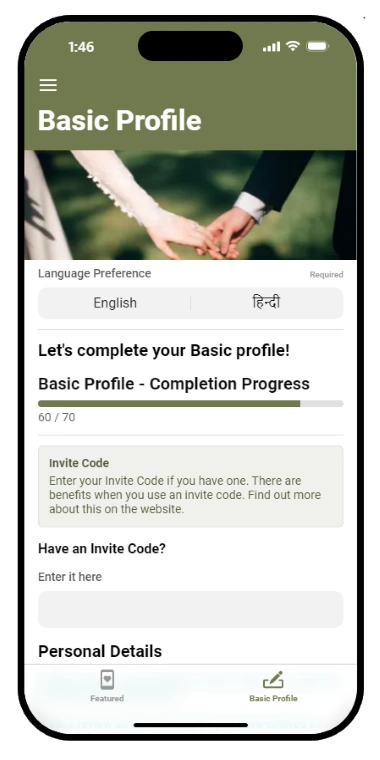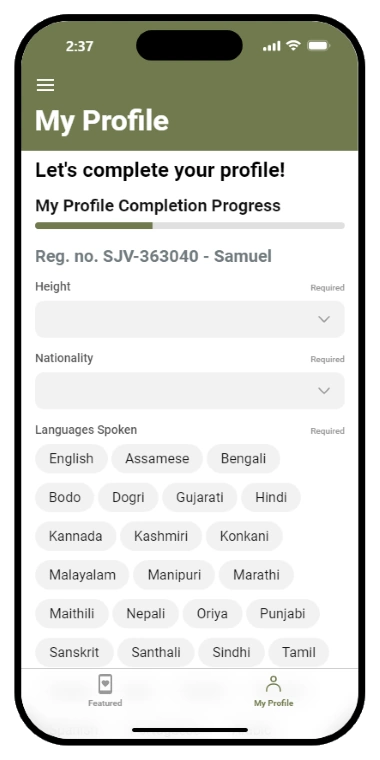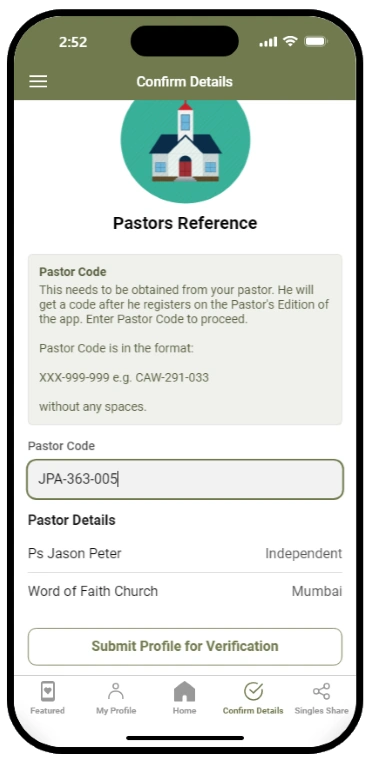Stage 1
Creating a profile on matched4life is done in 3 stages.
1. Basic Profile : Enter your basic information, including name, birthdate, phone number, email address, address, ID proof, and pastor information. All of this information is private and won’t be disclosed on your publicly accessible profile and cannot be altered.
Stage 2
2. Public Profile : Enter you publicly accessible information like height, backround, education, employment, church involvement, interests, personal bio, what are you looking for in a partner, pictures of yourself, etc.
Stage 3
3. Submit for Verification : You will need to submit your profile to your pastor for verificaton. You will require your pastor’s code. (See tutorial on how to obtain a Pastor Code)
Once your profile has been sent for verification, your status will change from not submitted for verification to Sent to Pastor.
After your pastor verifies your profile, your status will change to verified.
Only profiles that have been verified will be able to view other profiles and contact singles. Follow the other tutorials on how to create a profile, obtain a pastor code and submit your profile for verification.