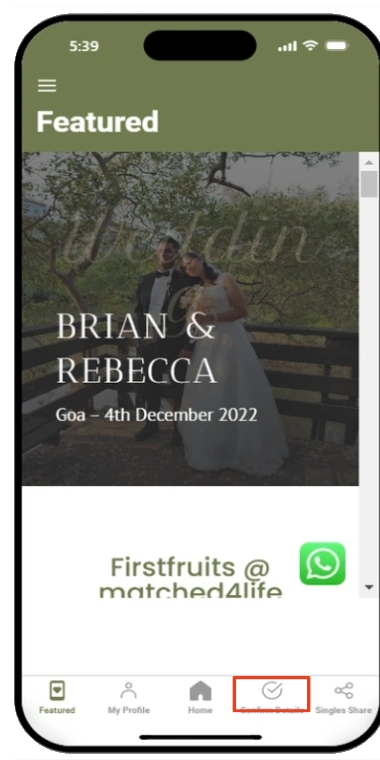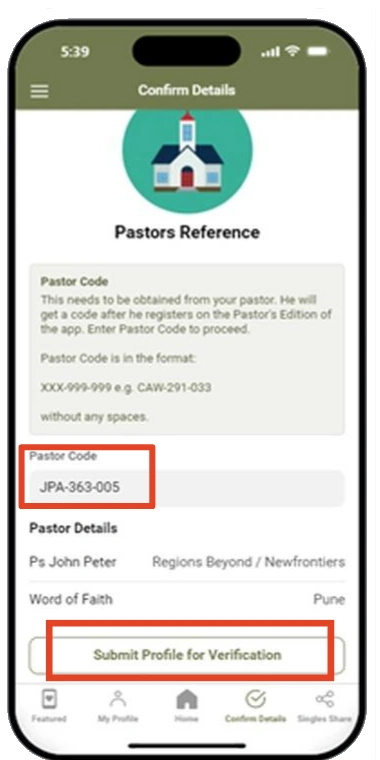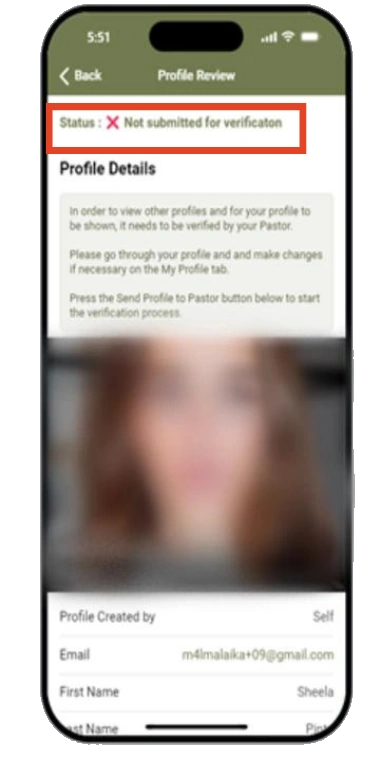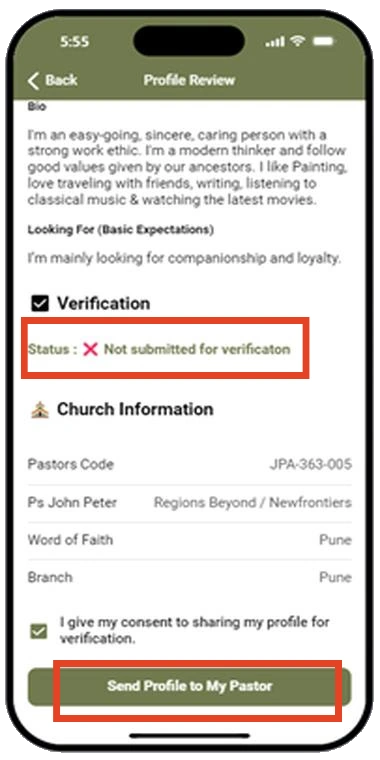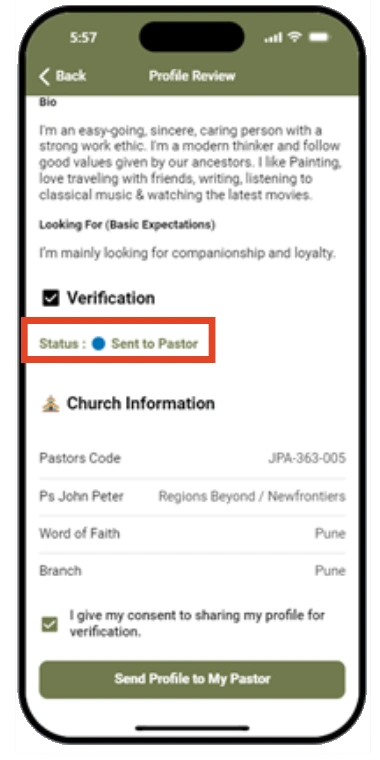Step One
1. Complete filling up your basic and public profile details.
2. Click on the “confirm details” button here.
3. You will be directed to the Pastor’s reference page.
4. Enter your Pastor code and click “Submit Profile for Verification”
Step Two
1. After clicking “Submit the profile for Verification” you will be prompted to review your profile.
2. Your verification status will show up as “Not Verified” initially.
3 Scroll down and click on “Send Profile to My Pastor” after reviewing your profile.
Step Three
1. Your profile status will be changed to “Sent to Pastor”
2. Your pastor will review your profile and verify it.
3. Once your pastor verifies your profile, you will receive a “Verified” status.