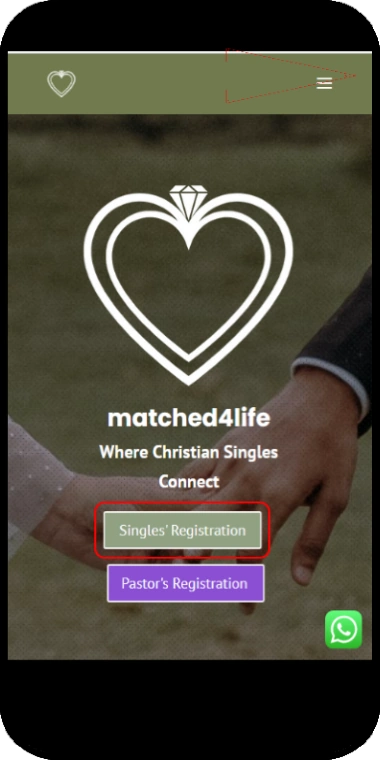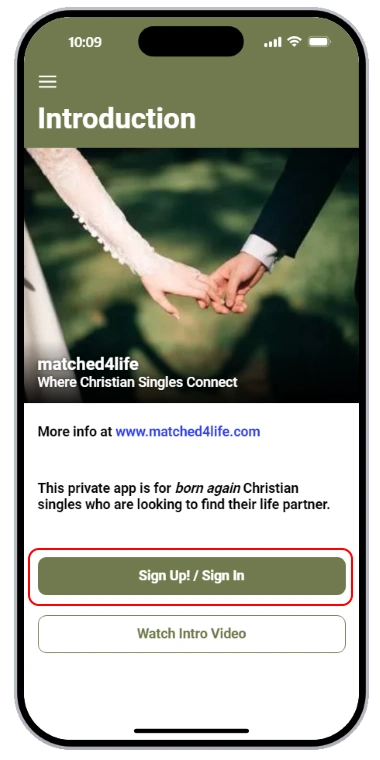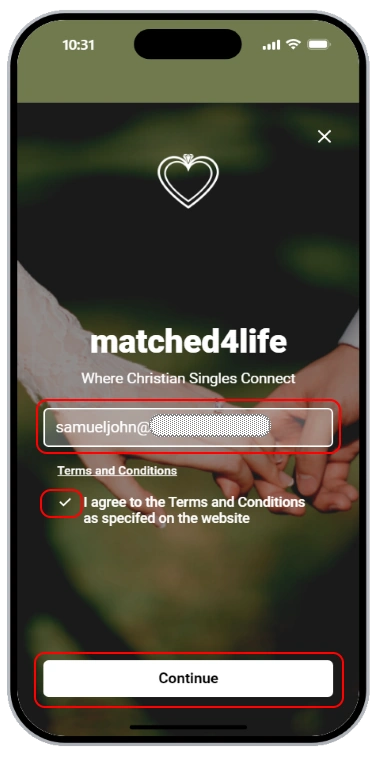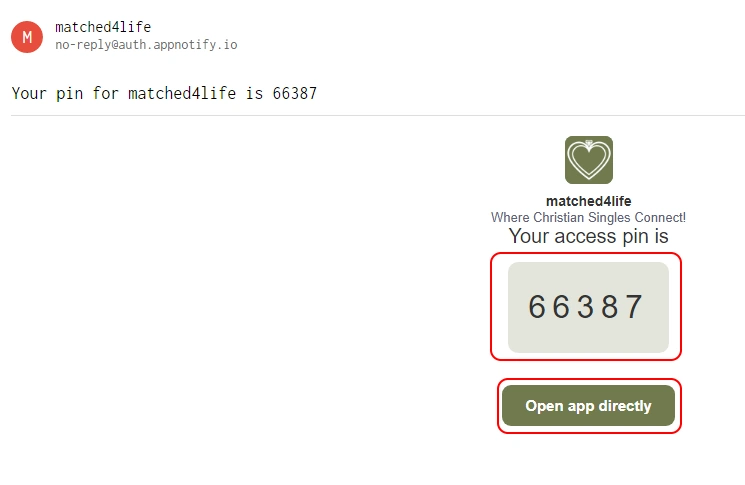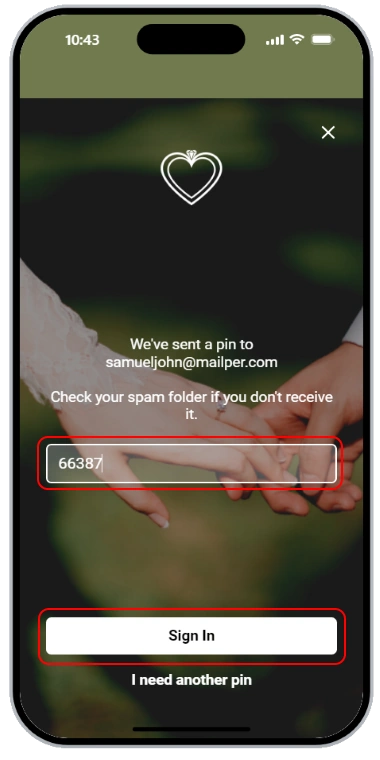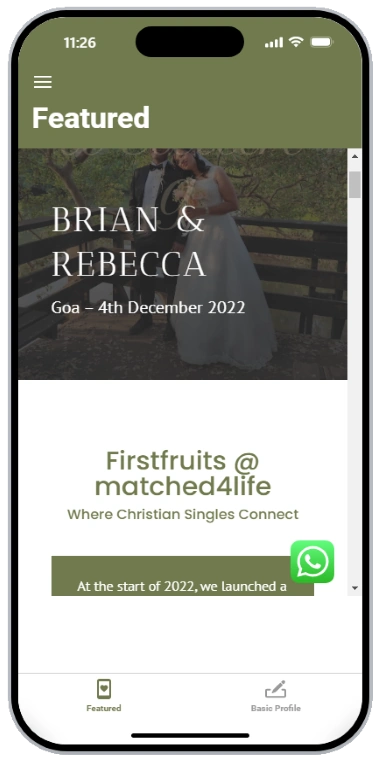Step One
Navigate to the matched4life website www.matched4life.com or click on the app.matched4life.com link to open the app.
If you landed on the website then click on the
“Singles’ Registration” button to open the app.
Step Two
Click on the Sign up! / Sign in button.
Step Three
1. Enter your email address.
2. Click on the Terms and Conditions checkbox.
3. Press the Continue button.
Please ensure that your email address is valid and can be accessed as you will need to access it in the next step.
Step Four
1. Open your email and look for an email from matched4life. (Check the promotions or spam folder as well)
2. Copy the numeric access pin
3. Or just click on the Open app directly button to open the app.
Step Five
1. Enter the access pin in your email from matched4life.
2. Press on the Sign In button to continue to the app.
In case you did not receive a pin or you have entered a wrong email, just click on the I need another pin and re-enter the correct email.
If the access pin is incorrect, you will get a wrong passode message. Either re-enter the correct pin or go to Step 3 and enter your email address again.
Do note that you you will need to have your internet/wi-fi turned on in-order to access the app.
Step Six
You should see the Featured page. The content of this page will change from time to time so it may not be exactly like the tutorial.
Congratulations! you have successfully logged into the matched4life app.