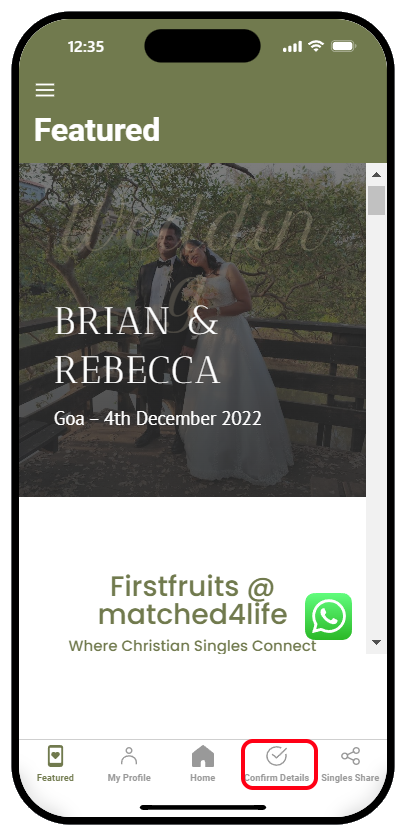
Our aim at matched4life is to provide genuine profiles to Christian Singles so that you can find a suitable life partner. The internet is full of scammers and fraudsters and in order to protect you we only display profiles that are verified by a local Church Pastor. So obtaining a Pastor Code is vital.
Step One
Once you’ve created an account on matched4life and have received a Registration No, simply login to the app.
Select the Confirm Details tab from the bottom of your screen.
Once you click on confirm details, you will come to the page where the Pastor’s Code needs to be entered. If you have a Pastor Code, enter it here. If you don’t have your Pastor’s Code proceed to Step Two.
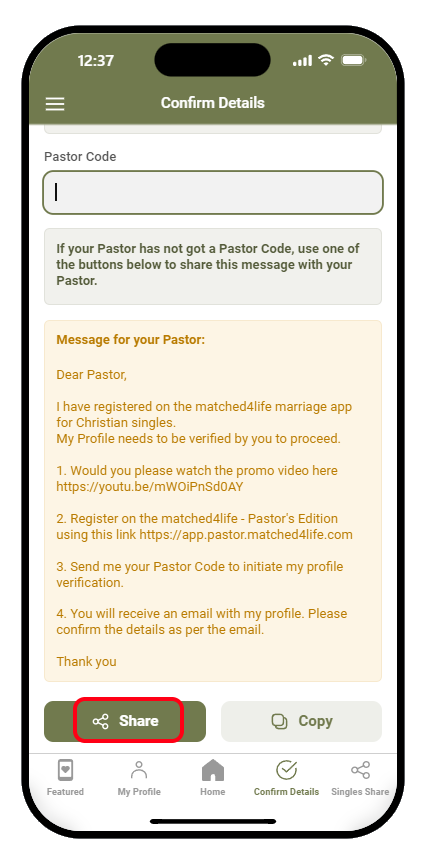
Step Two
Press the Share button to share the above-displayed message with your Pastor. You may also press the Copy button to copy the message to the clipboard.
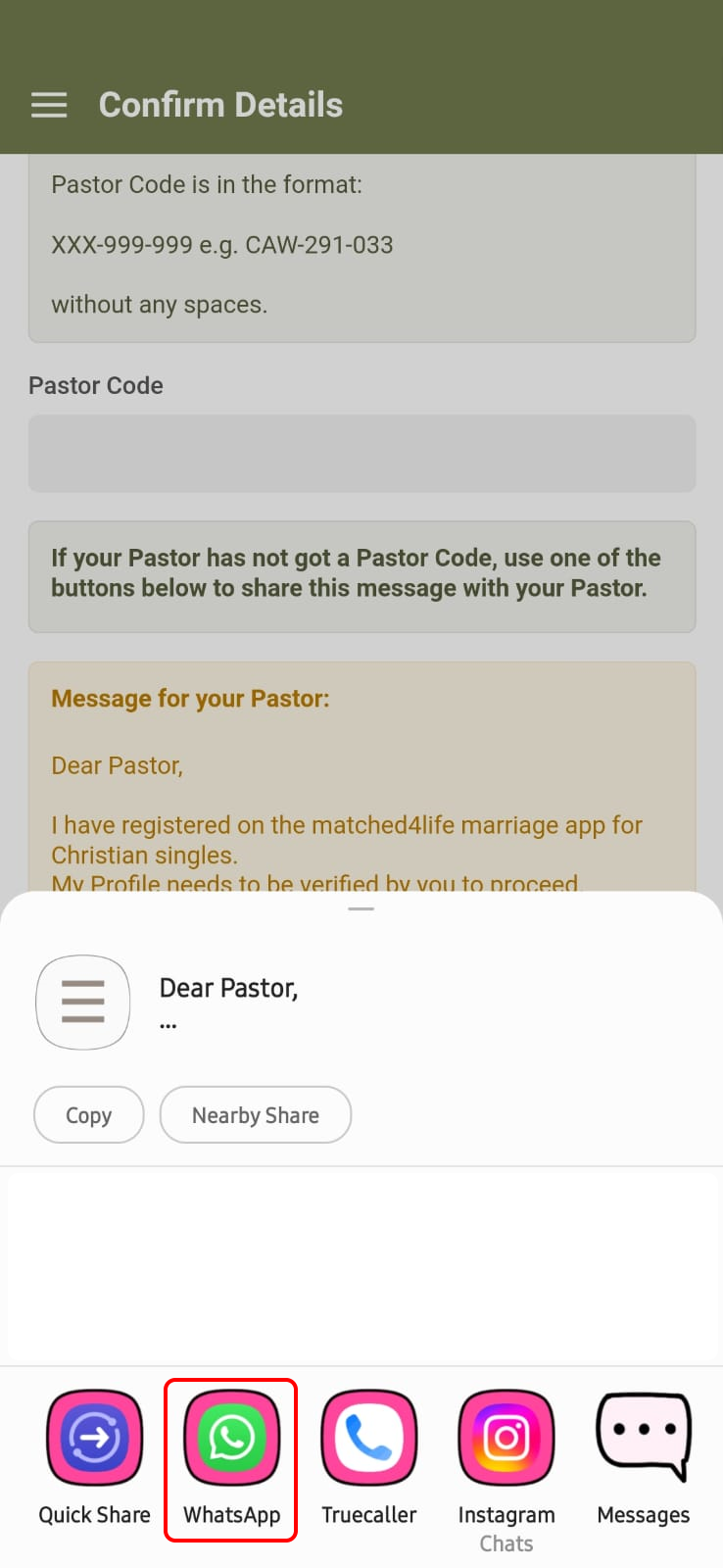
Step Three
Once you click on Share you will get the above options, select WhatsApp. If you do not see these sharing options then instead press the Copy button.
Step Four
Select your Pastor’s name in Whatsapp and send him the message which contains the link to the Pastor’s app. He can get himself registered in order to obtain a Pastor Code. The code will have alphabets and numbers.
E.g. CDA-123-040
Your pastor needs to share that code with you. Once you receive the Code proceed to the tutorial on Have Pastor’s Code.